openHAB – Install on Synology DiskStation
April 30th, 2019 11:33 PM | by Alfred Markus Paar | Posted in SmartHome
- Prerequisites
- Java8 package is installed
- Shared Folder named SmartHome with structure:
- SmartHome/openHAB
- /conf
- /addons
- /userdata
- SmartHome/openHAB
- Install
- Download latest spk here
- Login to the Synology DiskStation
- Package Center -> Manual Install -> browse for .spk file
- During installation:
- Select /SmartHome/openHAB
- Select a http/https port: 8888, 8889
- Do not install TMPFS or Z-Wave
- Start openHAB via Package Center if not started automatically after install
- First Test
- Connect via browser to the server using <Server-IP>:<Port>. In my case port was set to 8888 during installation
- Select the Simple Package
That’s a basic package with an already set up Paper UI and HABPanel - After setup, Paper UI and HABPanel should be selectable
- Check openHAB version
- Connect via SSH to the Diskstation
- Command: ssh openhab@localhost -p 8101
- Default password: habopen
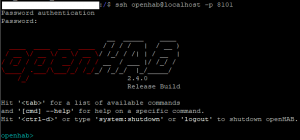
Tagged DiskStation, NAS, openHAB, Server, SmartHome, Synology
Leave a Reply